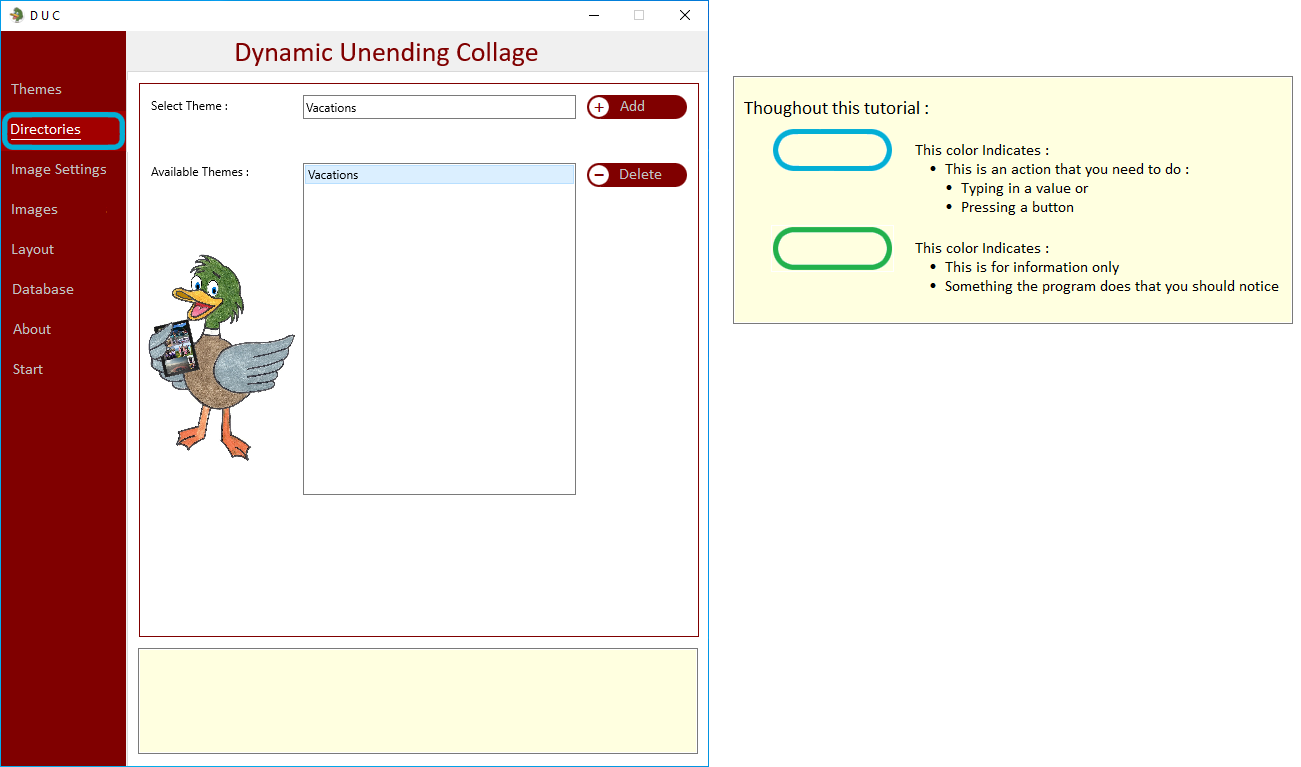
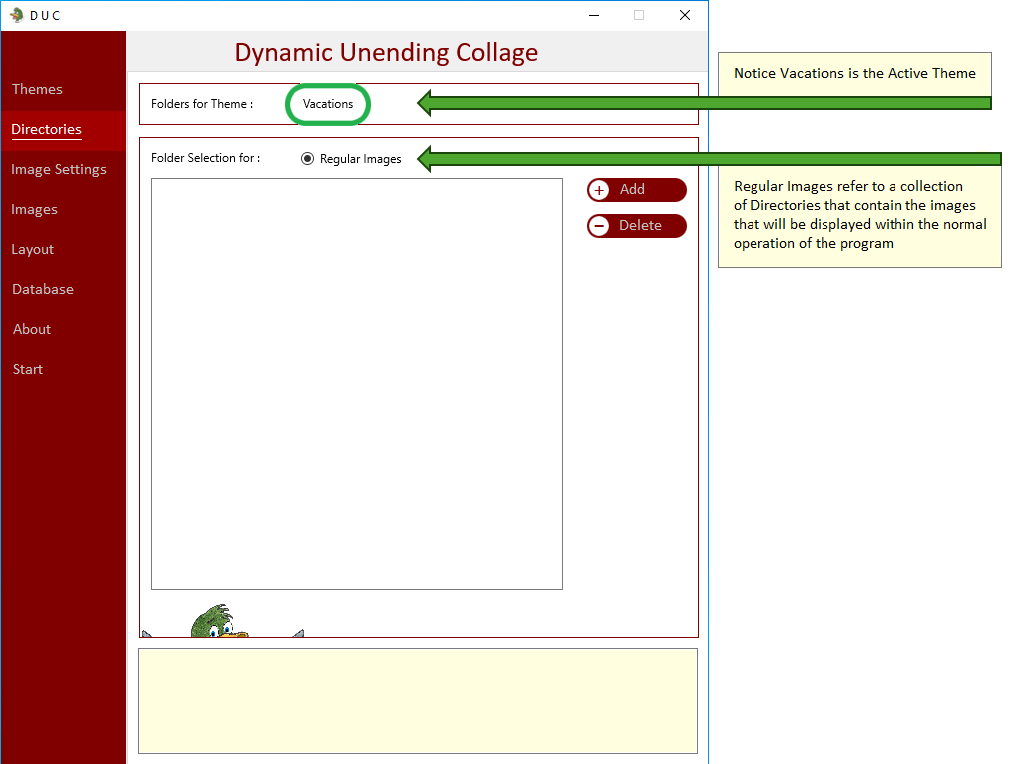
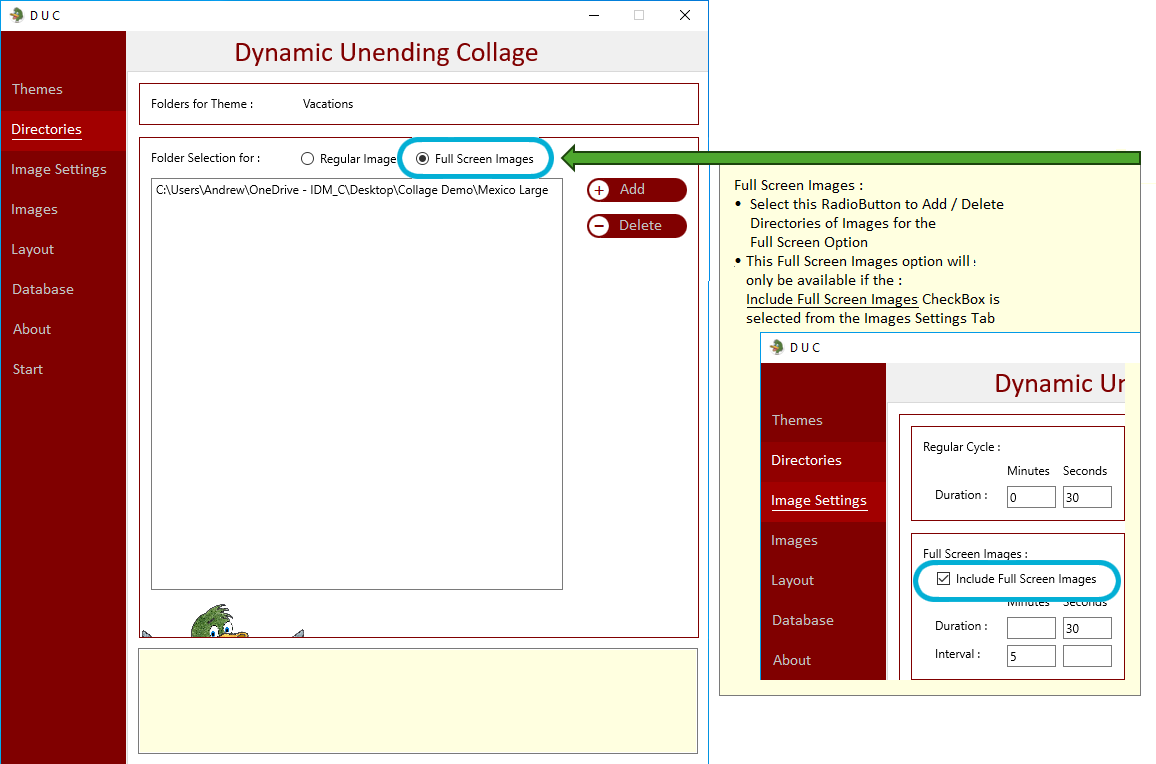
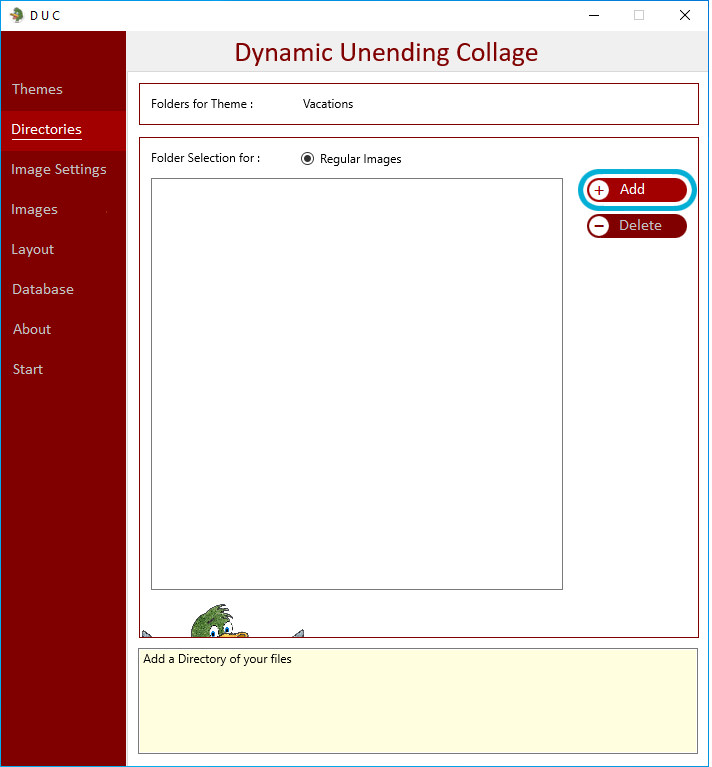
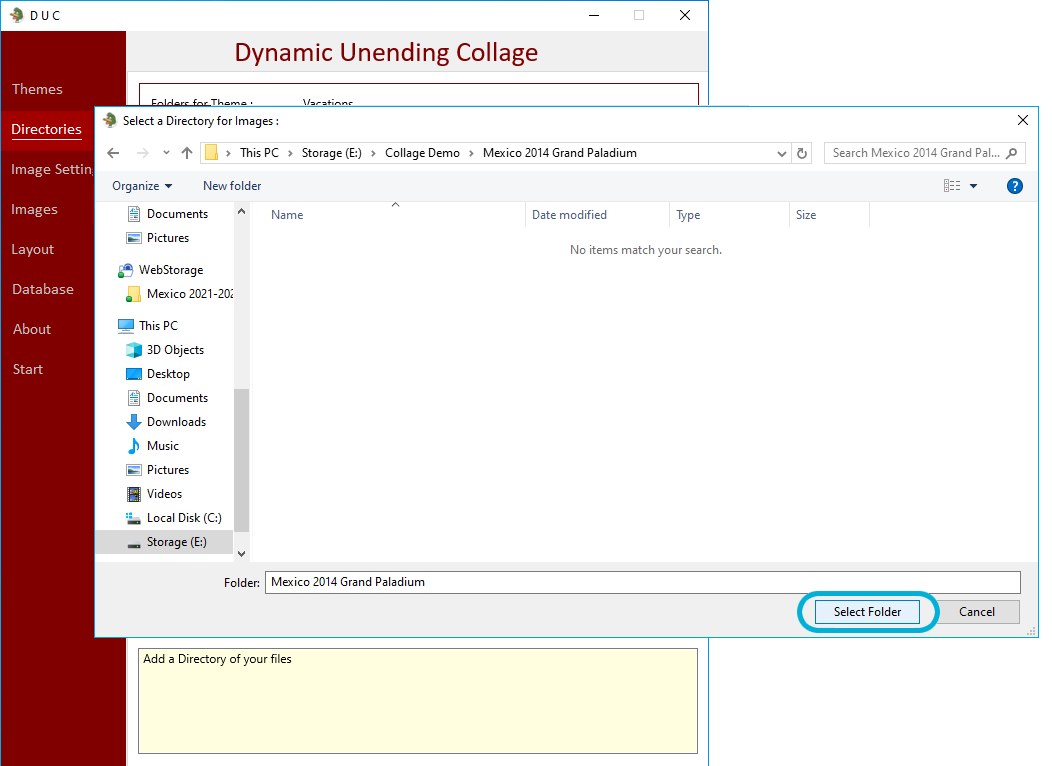
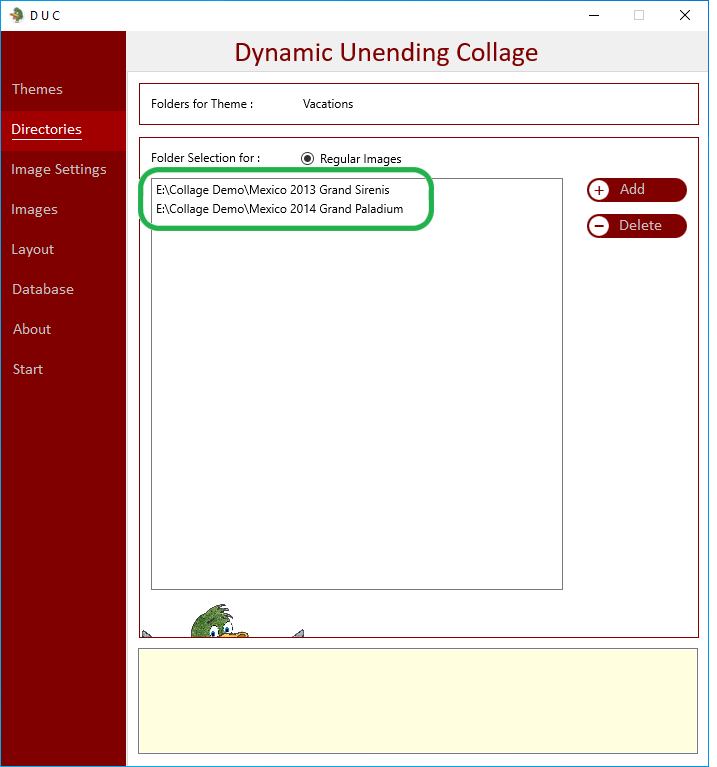
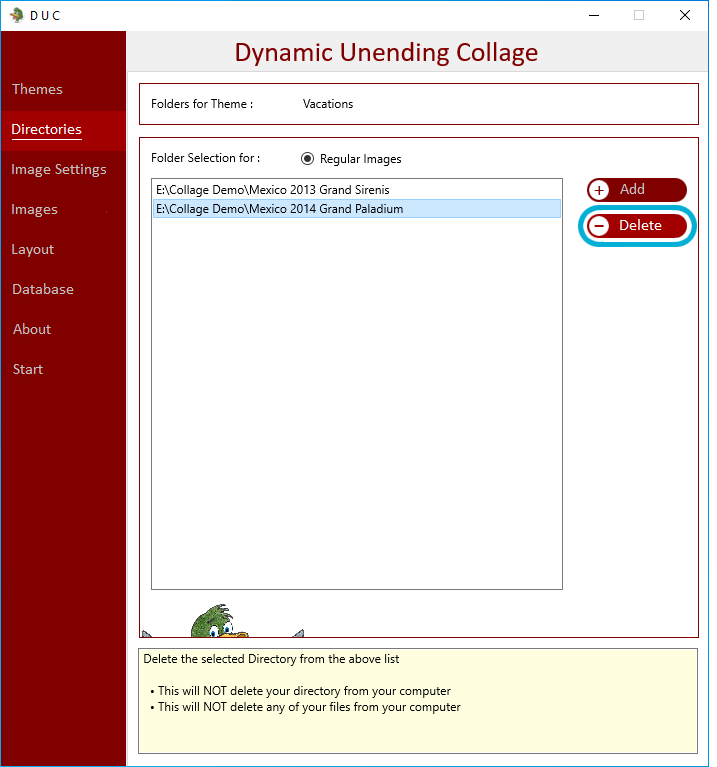
| After a Theme has been created : Select Directories : | |
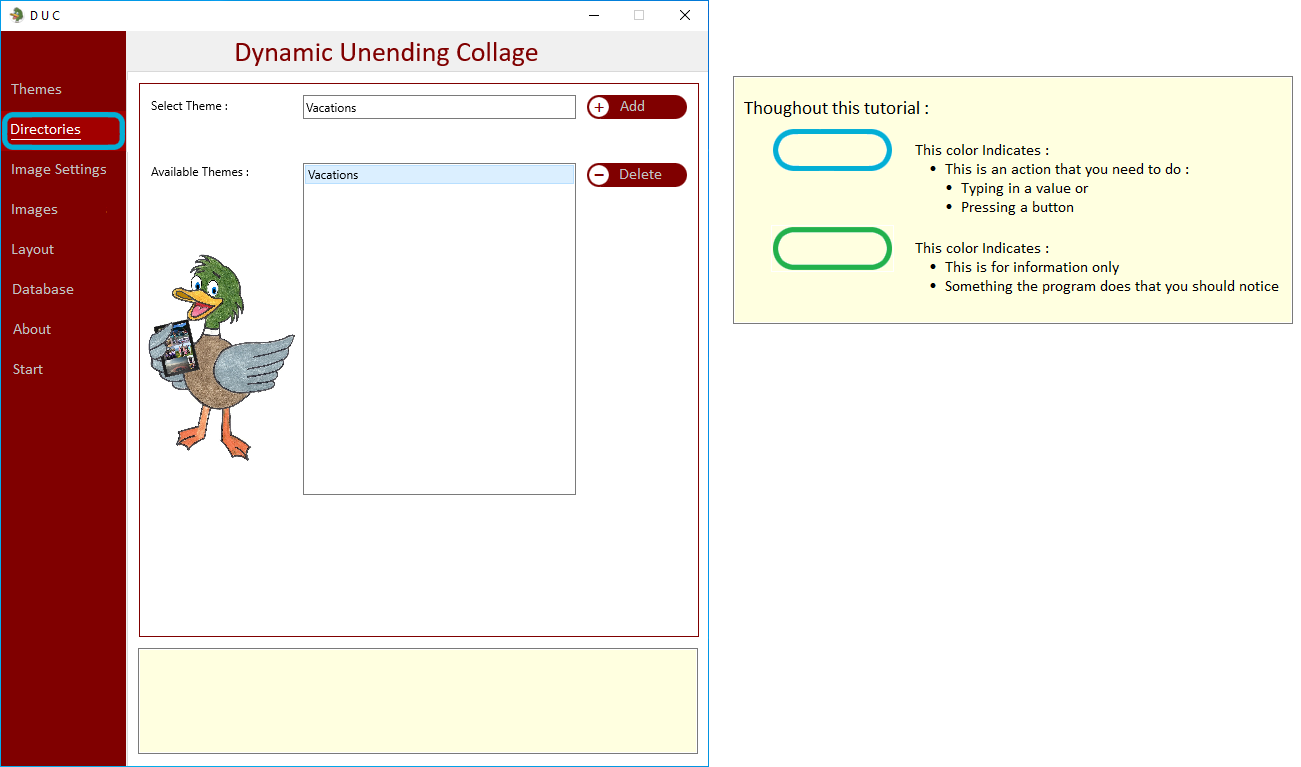
| |
| The Directories Tab will be Displayed | |
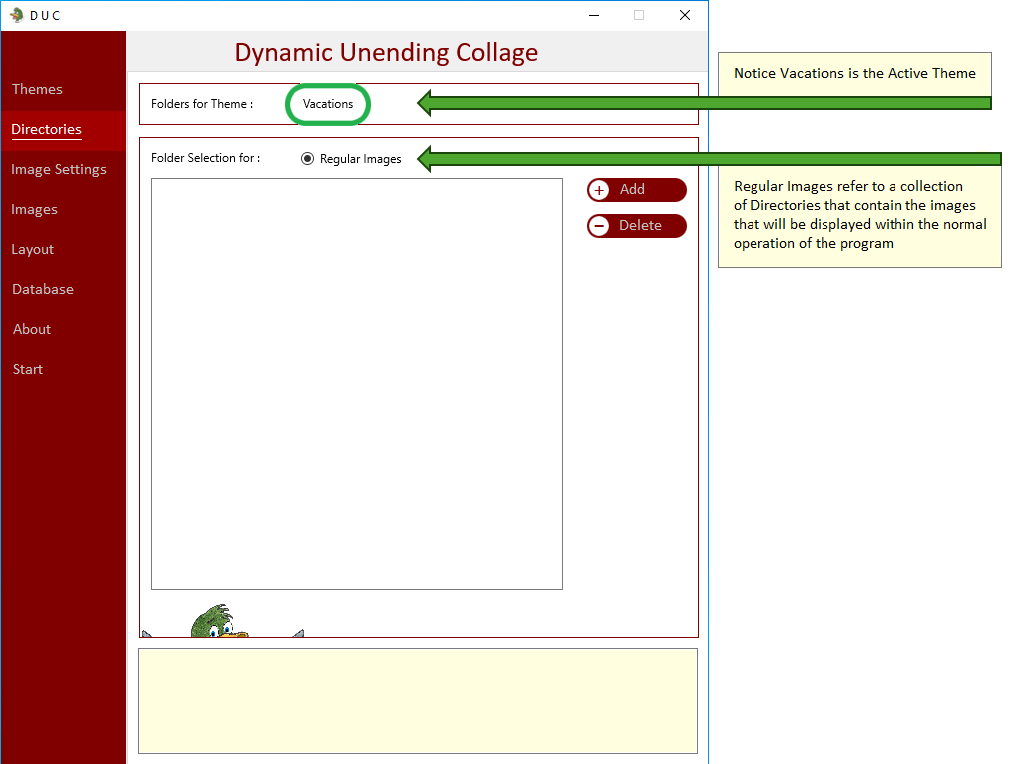
| |
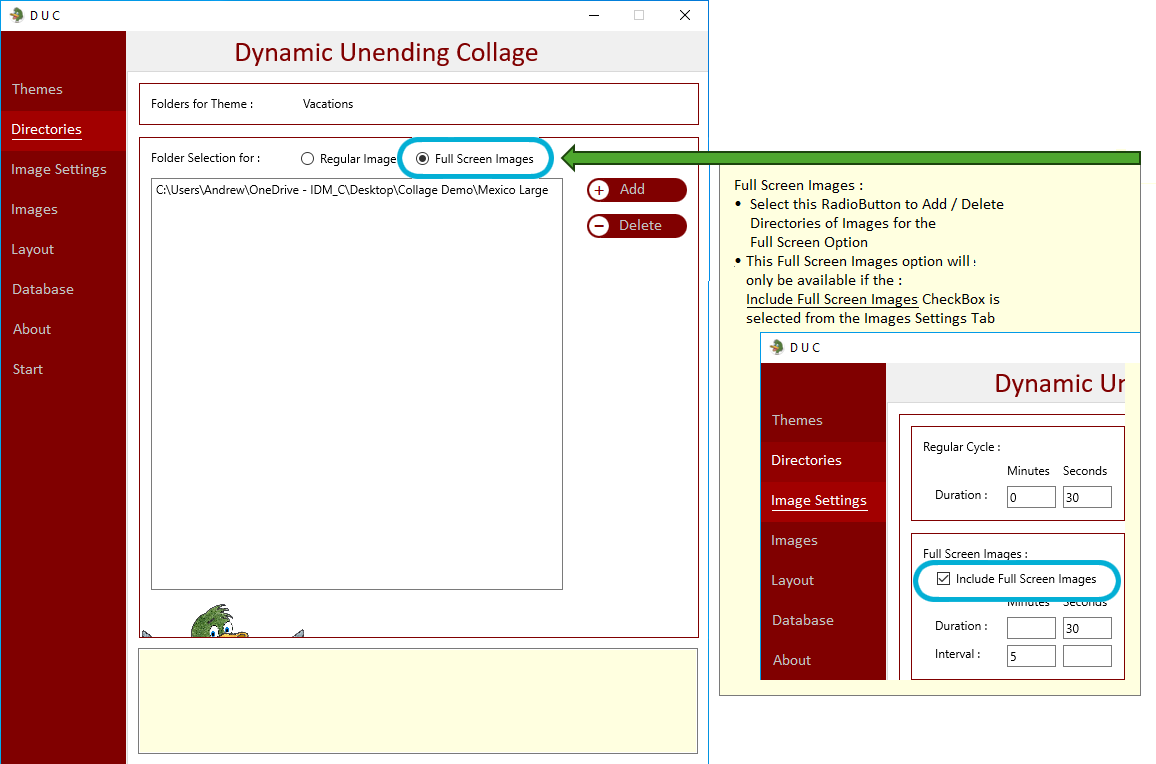
| |
| Select Add : | |
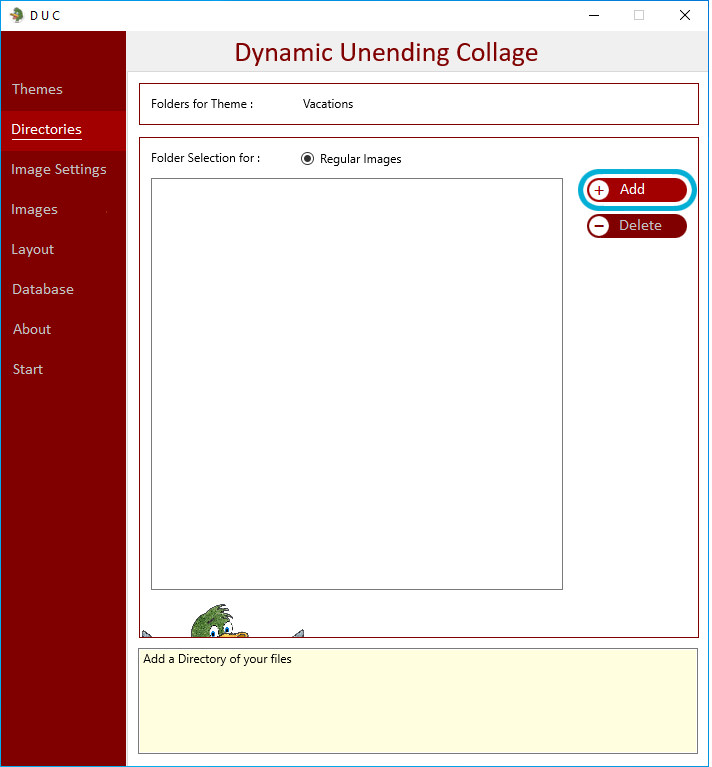
| |
| a new window will appear to select a directory of images | |
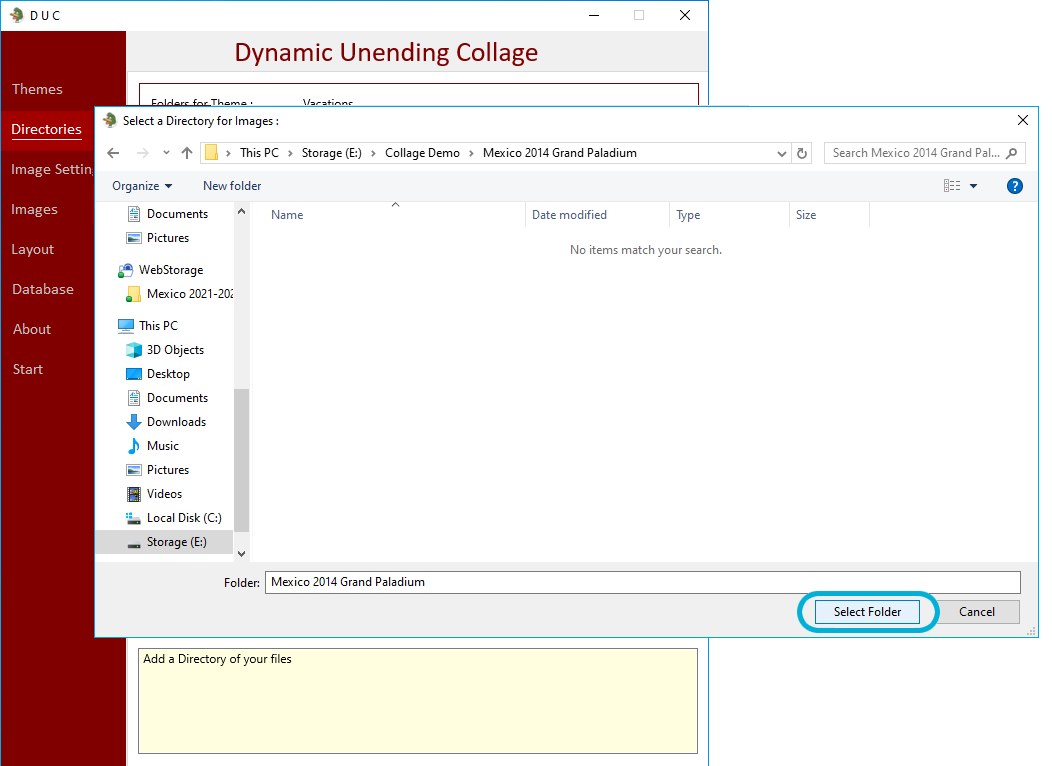
| |
| Repeat this for all directories that have images for the Theme | |
| Selected directories will appear in the list as they are added | |
| This example - there have been two directories of images added | |
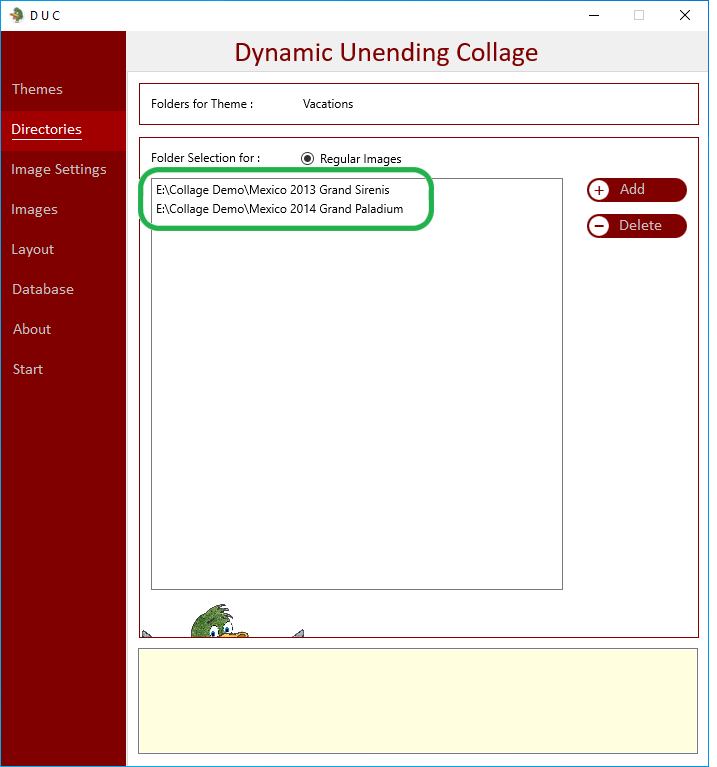
| |
| If a Directory is to be deleted : Select it from the list and press Delete : | |
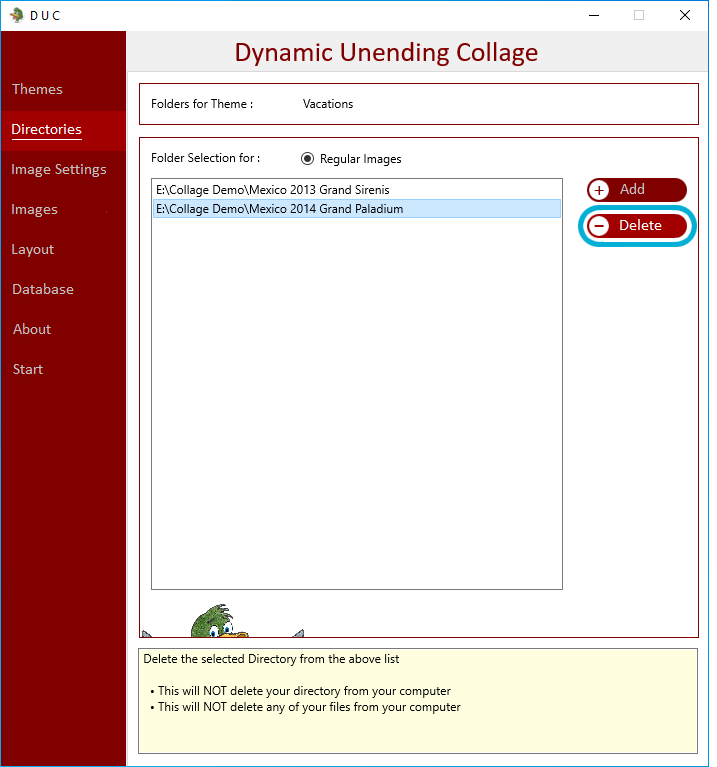
|