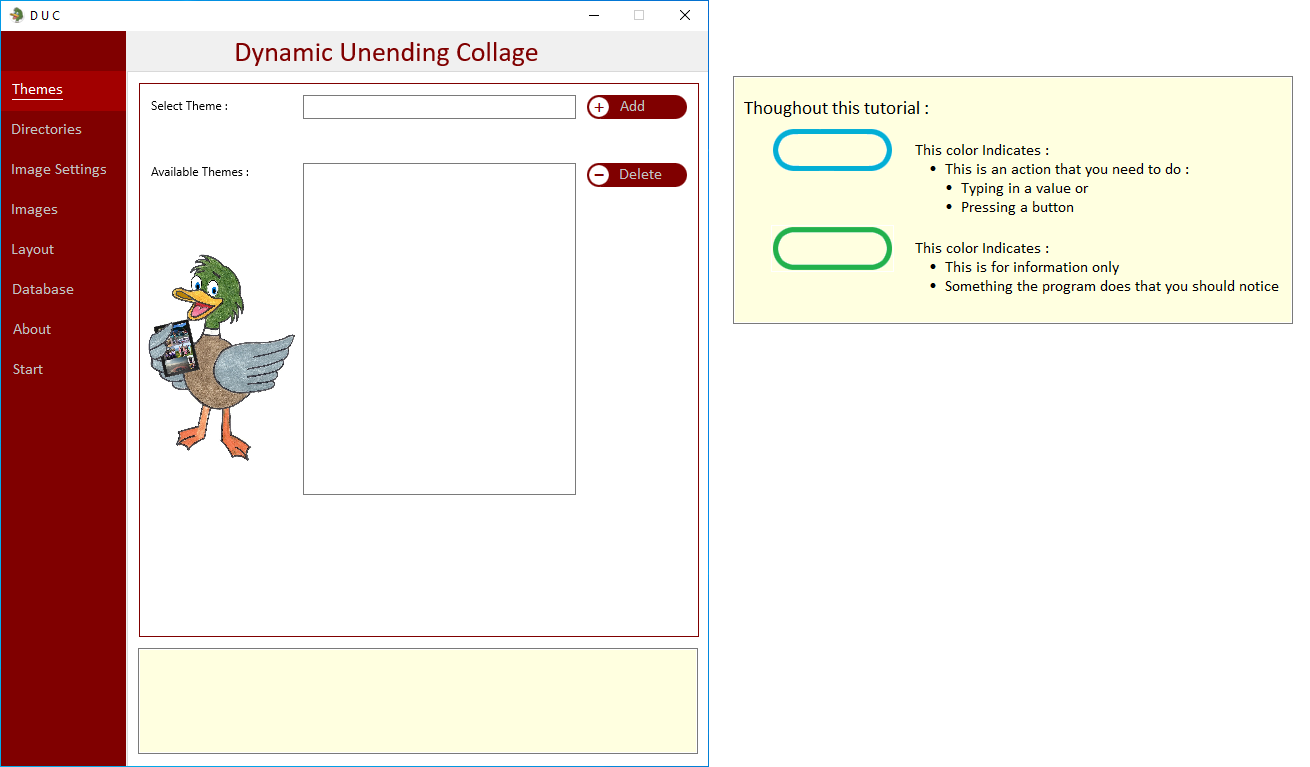
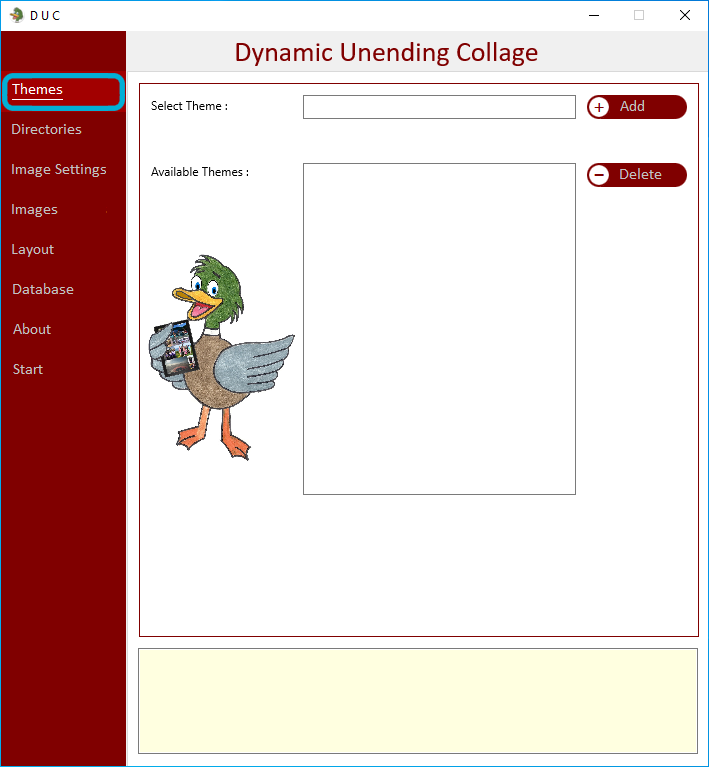
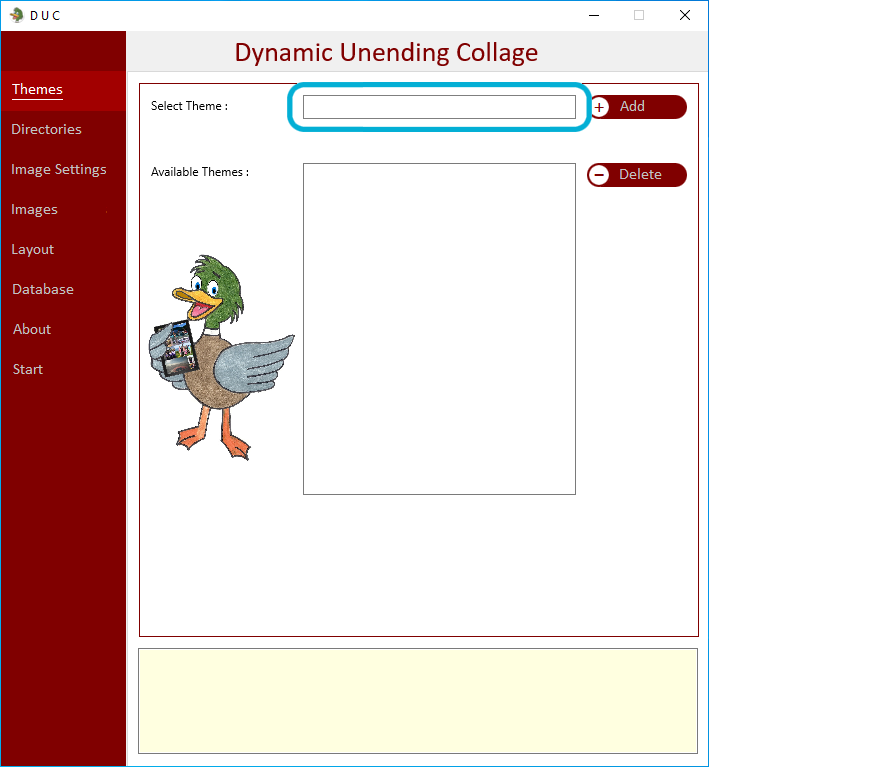
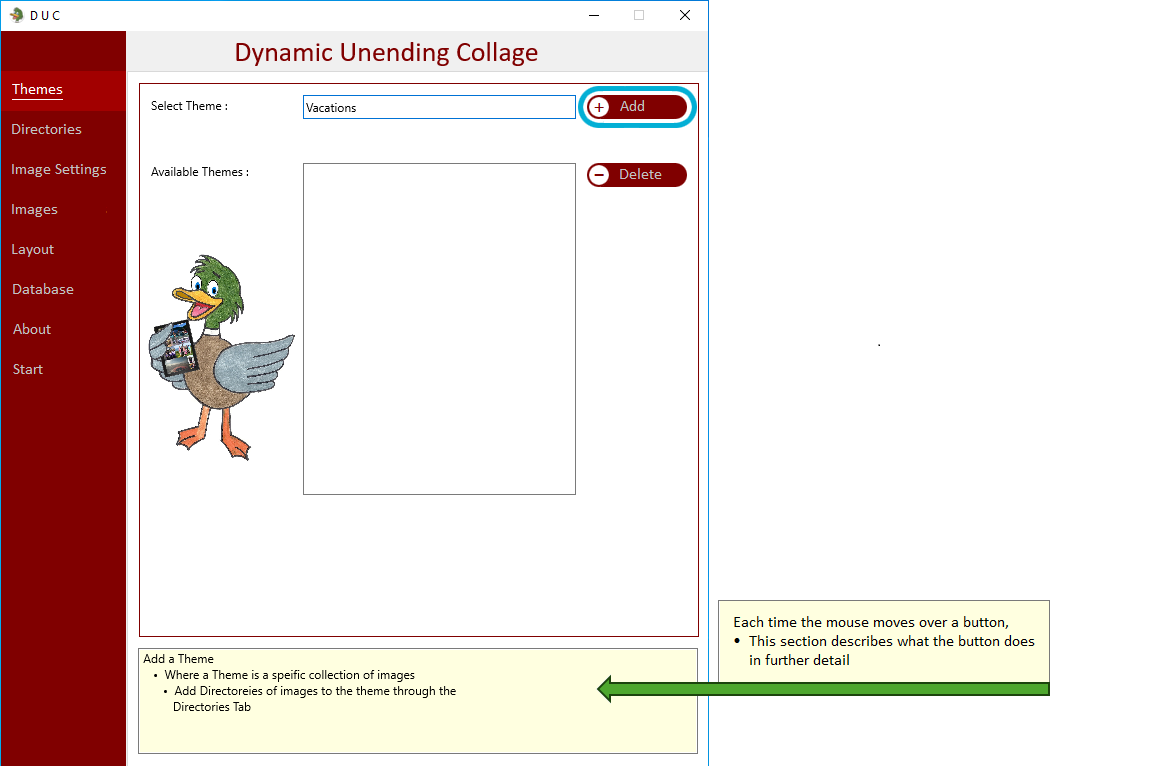
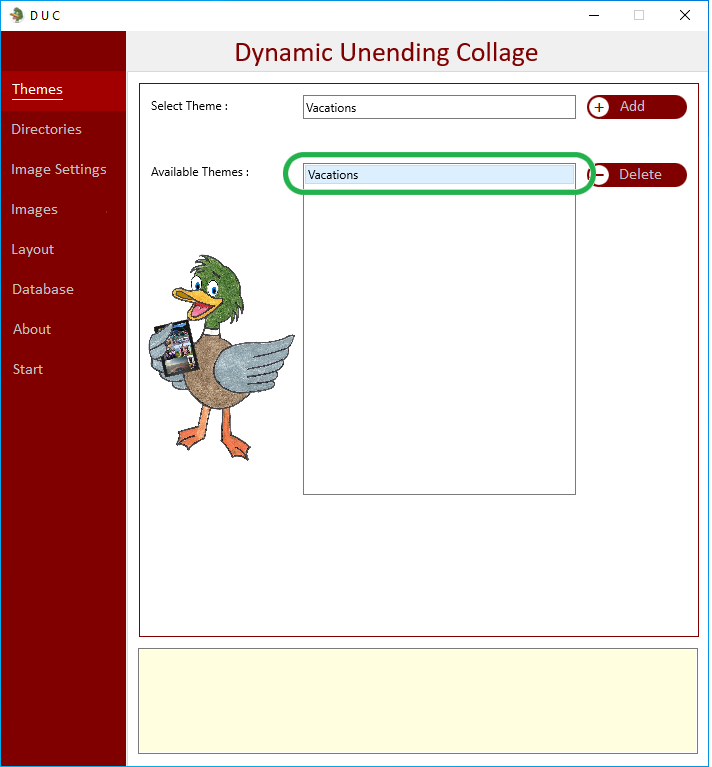
| Starting the DUC Application for the first time - the initial screen will look like : | |
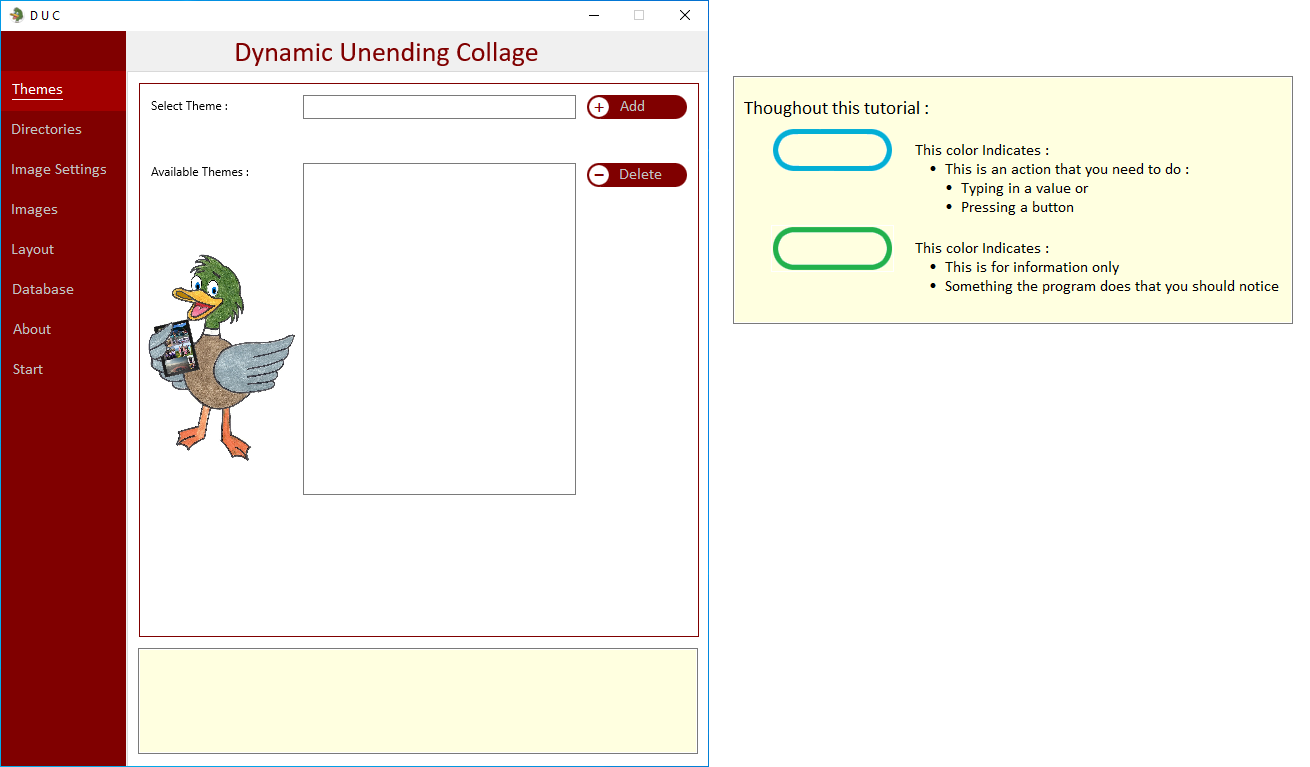
| |
| Select the Themes Tab ( Theme Names will refer to your collections of images - are similar to a Playlist ) | |
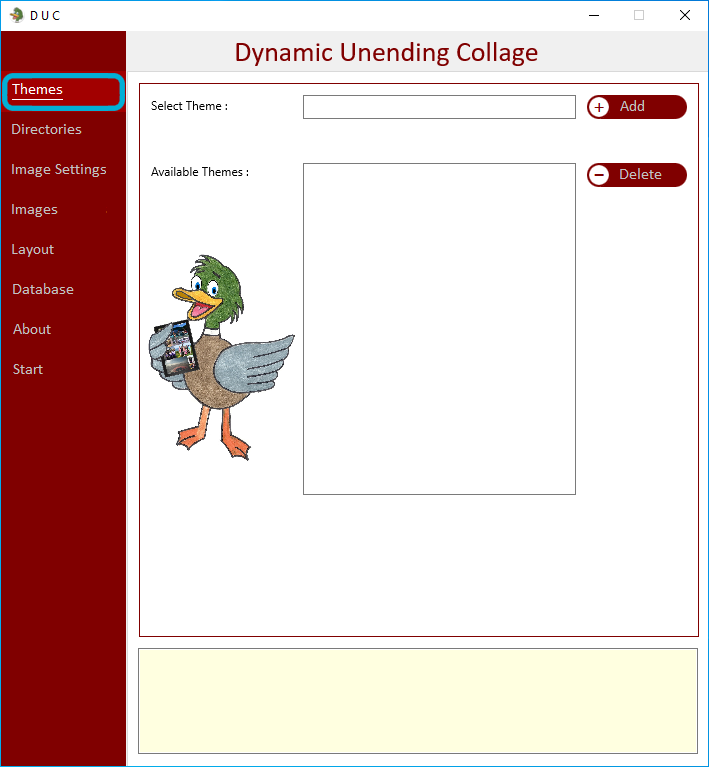
| |
| Type your Theme ( playlist name ) into the Theme EditBox | |
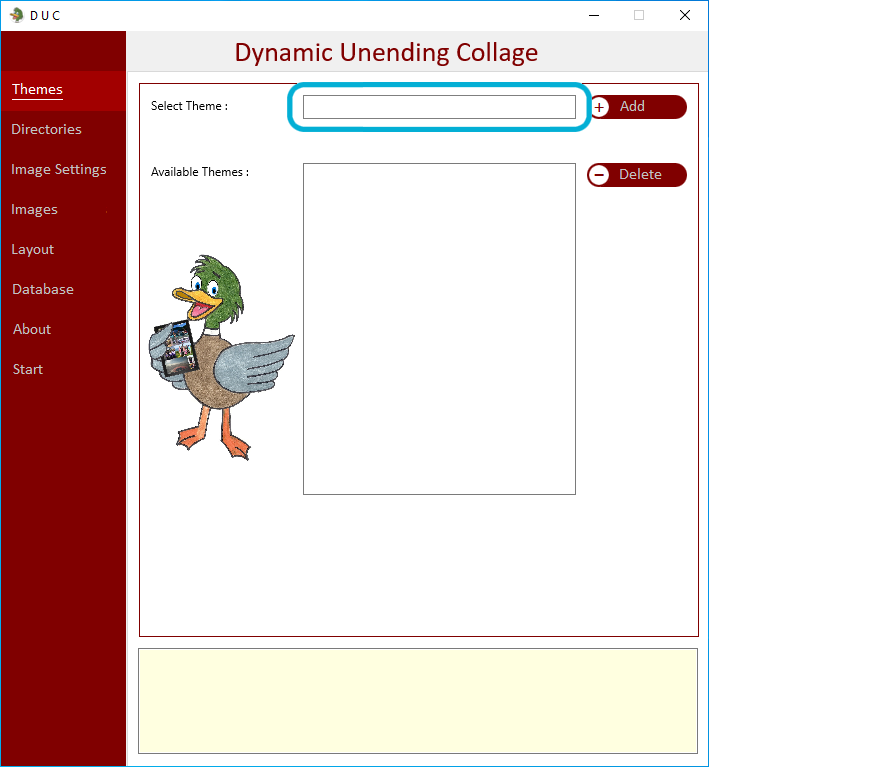
| |
| Press the Add Button to add this to save | |
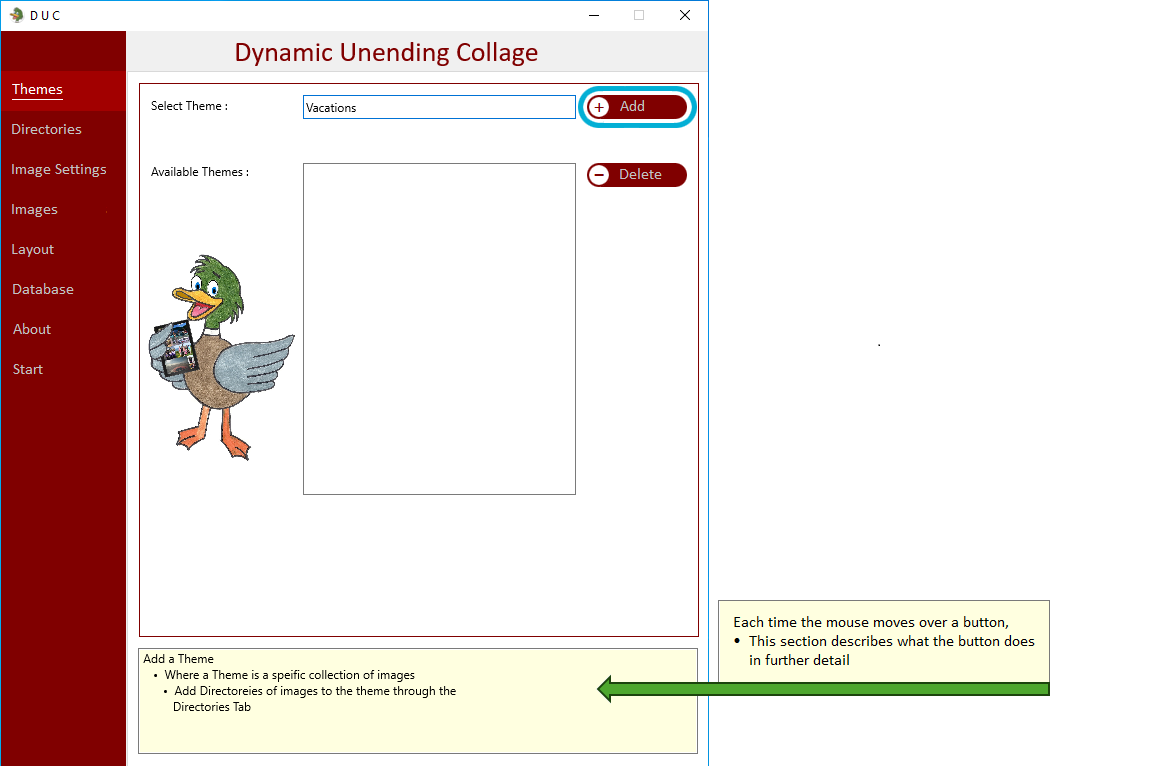
| |
| Your Theme will also appear in the Available Themes | |
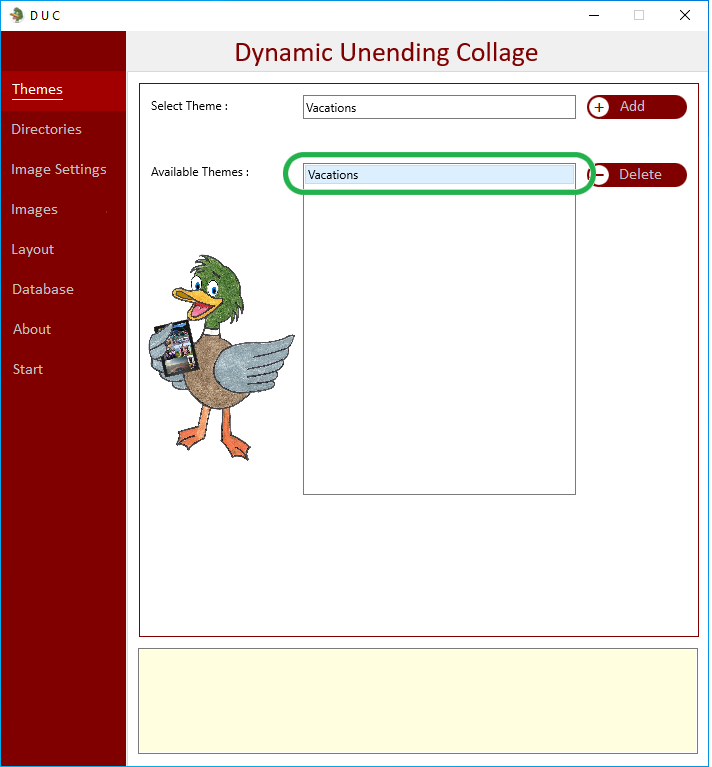
|